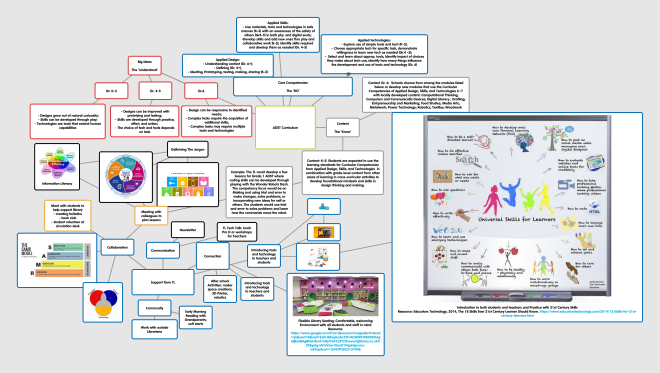As a student who grew up nervous in the library, overwhelmed with row upon row of books, without a connection to reading and lacking the skills to even know where to start, I see the Teacher Librarian being the forefront of making a library and students thrive. She/He needs to be able to identify students who need the guidance to find the love of reading and literature and to help find authors they connect with. An open-minded, caring, understanding Teacher Librarian who thrives on communication and connection with all individuals is key to a Learning Hub and “in moving the learning agenda forward” (P.2, Kennedy). In order to be this exemplary instructional partner, I believe this individual must encompass the following critical elements: caring communicator, empathetic collaborator; instructional leader; designer of the physical space; promoter of reading/lifelong learning; and manager/provider of digital and print resources. I look forward to working with our new Teacher Librarian this year, as I have heard she has these qualities to build our library into a more dynamic hub for learning, creating and chilling.
Once the Teacher Librarian is established, their role is to be a designer of a warm, caring physical space where students, teachers and community feel like they belong. The “Hub” of the school should include comfortable, flexible seating, areas displaying students art and inquiry projects, tables to work individually and collaboratively, as well as a space to be creative and innovative much like a maker-space (3D printer, lego wall, robotics, ect.). “School librarians create a caring and warm environment where students have a place to explore their passion and have their point of view honored” (P.3 Martin and Panter). The things we need to consider in our library is the lack of individual seating for quiet reading, researching and space to be on one’s own. We only have group tables and as much as this is great for collaboration, we need to consider the needs of those needing quiet time on their own. Ideally we would like to design a space for everyone to enjoy: creativing, designing in the makerspace on their own or with others, for collaborating with small groups and reading and researching on their own.
The TL must be a promoter of reading, lifelong learning and 21st century skills. By implementing the Red Cedar reading program, book clubs, reading intervention groups, and assisting teachers with reading assessments, the TL will be in touch with students reading levels. Collaborating with colleagues to promote the ADST curriculum, SAMR and TPACK is another important consideration when designing the library. I would like my colleagues to feel free to use the library to collaborate and co-teach with myself and other colleagues in the Library Commons. Myself as the Learning Support Teacher, along with the Teacher Library, we hope the teachers will consider reaching out to us for support, allowing us to help move activities and assignments through the SAMR stages, ultimately having many landing in the refining stage. Our goal is to increase students 21st century skills and for all to believe that, “A library is not a luxury but one of the necessities of life” (Henry Ward Beecher).  Teachers are to consider the library hub as place where students can practice and perfect these 21st century skills, and lead them to being well rounded, successful and responsible digital citizens. Students will practice interpersonal skills, independence and respect, as well as practicing to ideate, prototype, test, make and share.
Teachers are to consider the library hub as place where students can practice and perfect these 21st century skills, and lead them to being well rounded, successful and responsible digital citizens. Students will practice interpersonal skills, independence and respect, as well as practicing to ideate, prototype, test, make and share.
Technology is always a consideration when designing a common learning area. We house the laptop and ipad carts as well as the 8 new laptops and headphones with microphones. These extra 8 laptops are positioned in the library for teachers to advocate for their students who need support with writing, reading etc. We are trying to work on a system so all teachers remember to reach out and use these tools to support students in need. We also hope to increase students independence where they advocate for themselves and will come forward and get the headphones, for example,when they need a quieter environment and to help remind others they are focusing.
Overall the considerations are endless. Together we hope that everyone in the school works at building this common space into being the heart of the school. It is a place for all to come to learn, read, play, create, design and simply relax.

Resources:
Martin, Ann M., Panter, Suzanna L. The Paradox of our Profession. Education Evolution. URL
Kennedy, Chris. (23, 05, 2011) My Take on Librarians. Culture of Yes. URL
Roles for Teacher Librarian Image: URL



 Teachers are to consider the library hub as place where students can practice and perfect these 21st century skills, and lead them to being well rounded, successful and responsible digital citizens. Students will practice interpersonal skills, independence and respect, as well as practicing to ideate, prototype, test, make and share.
Teachers are to consider the library hub as place where students can practice and perfect these 21st century skills, and lead them to being well rounded, successful and responsible digital citizens. Students will practice interpersonal skills, independence and respect, as well as practicing to ideate, prototype, test, make and share.